6 Free or Low-Cost Software Tools That Save You Time and Money

Owning your own small business means you’re often wearing a lot of hats. From serving your customers to marketing your business, it can get overwhelming pretty quickly.
That’s why it’s critical to actively identify ways you can save time and automate using some of the many software “apps” available today. The best part? Many are free!
However, not everyone feels comfortable working with technology and it can feel daunting to try to learn a new skill and still juggle a fast-paced business at the same time. But, it doesn’t have to be that way.
So, I put together a list of 6 software “apps” that are free (or low-cost) and user-friendly to make it easier.
My Favorite & Most Effective Business Tool Suggestions
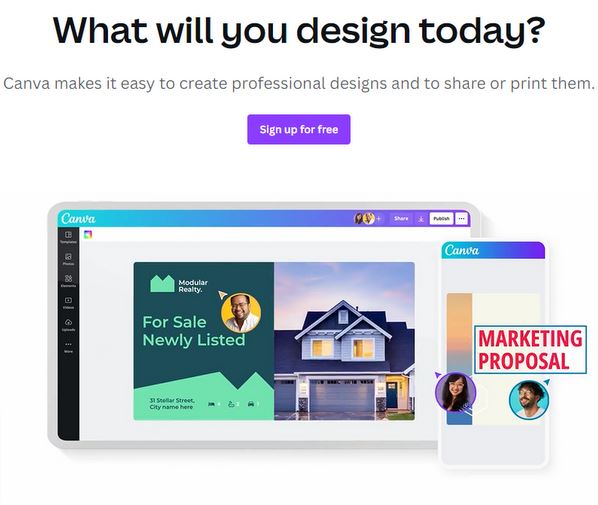
1. Canva
If you are the primary marketer in your business, you don’t usually have hours to spend creating beautiful ad designs. Canva is one of the easiest tools you’ll find for just about any kind of design you need.
It’s free, and even the upgraded version with more features is only $12.95 a month. They offer beautiful templates for just about anything, from business presentations to Facebook ads.
Canva is a drag-and-drop-style creative tool that’s user-friendly. It has easy-to-understand video tutorials, and offers access to royalty-free photos and other fun creator elements.
You can upload new ads directly to Facebook, Instagram, Pinterest, and other platforms, using their scheduling feature, or set them up to be delivered at a future date. Easy peasy!
It’s a must-have tool in your marketing arsenal, so don’t be afraid to give it a try!
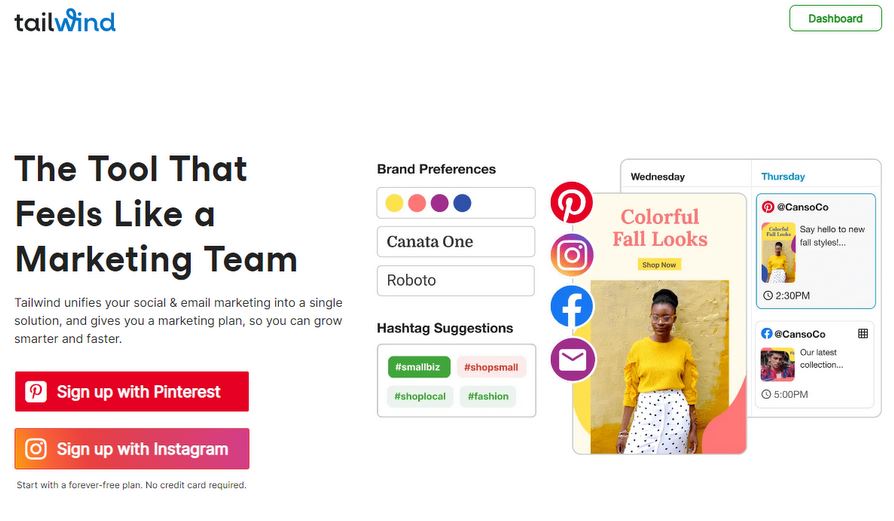
2. Tailwind
Tailwind is another great source for creating new Facebook, Pinterest, or Instagram ads. Like Canva, it’s free, has scheduling capabilities, and a “Creative Publisher” where you can easily create dozens of consistent design templates using your brand colors.
Though it works with other social media platforms, it’s best known for being highly integrated with Pinterest.
One of the newest features includes a personalized marketing plan that helps you keep on task for scheduling content. Simply answer a few questions about your business, your marketing priorities, and the marketing sources you use most (Facebook, Instagram, etc.).
It then creates a plan with suggestions on content so you don’t have to worry about “writer’s block” and coming up with what to post.
Tailwind also has a fantastic “Communities” section where you can reach out to other entrepreneurs in Pinterest groups with similar interests or business focuses for support, networking, and pin-sharing.
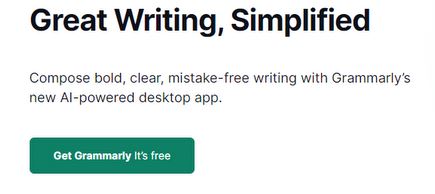
3. Grammarly
This amazing application is something I depend on DAILY! Grammarly is like having your English teacher sitting on your shoulder and telling you when you’re sentence structure, spelling or punctuation could use some improvement.
It helps you keep a professional presentation in everything you do in writing. It’s free and once you set it up, it works on blog posts, Word documents, emails, social media posts, and so on.
You can turn it off at any time if that teacher starts to become annoying. Sort of like sending him or her to the corner for a time-out! Priceless!
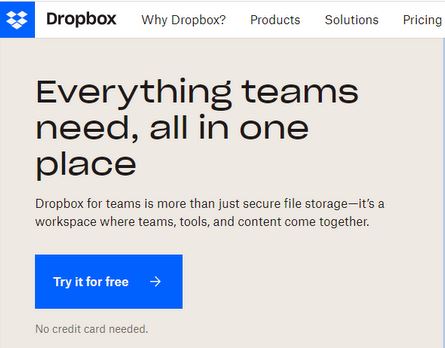
4. Dropbox
Dropbox is a business essential. It’s great if you ever need to send documentation, pictures, or an oversized video file, to a client or vendor. It’s easy to upload one or more files to Dropbox and then give the client a simple link by email to access it.
I save important files there, especially my courses and video files, in case I have a data loss issue with my desktop or laptop. It’s also a great way to share information with Virtual Assistants, creative producers you work with, web designers, etc.
Dropbox starts at about $10 a month depending on the features you need. You can try it risk-free.
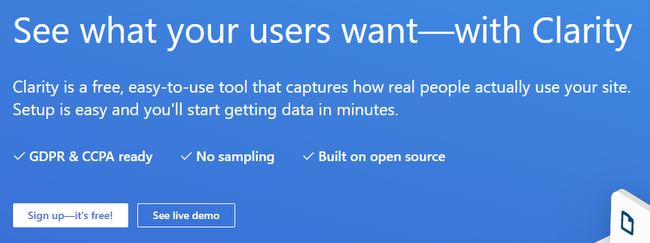
5. Microsoft Clarity
This is a software program that I only recently became aware of, but it’s turned out to be one of the most important tools I use in my marketing program.
Clarity is a free, easy-to-use business tool offered by Microsoft that gives you unparalleled access to learning how your customers use your website. If you’ve been frustrated with an underperforming website, this is your magic tool.
Its unique heatmap feature shows recordings of actual visitor mouse activity on your site and how they navigate through it.
Visitor information is kept private, of course, but you can quickly get a feel for how effective your website is. In particular, the areas where people tend to “fall off” from your site or focus the most on.
It was eye-opening to me to see just how much of my website people were skipping over. Turned out to be too much text. That led me to completely re-vamp my website to make it more user-friendly and navigable. I’ve seen a substantial improvement since.
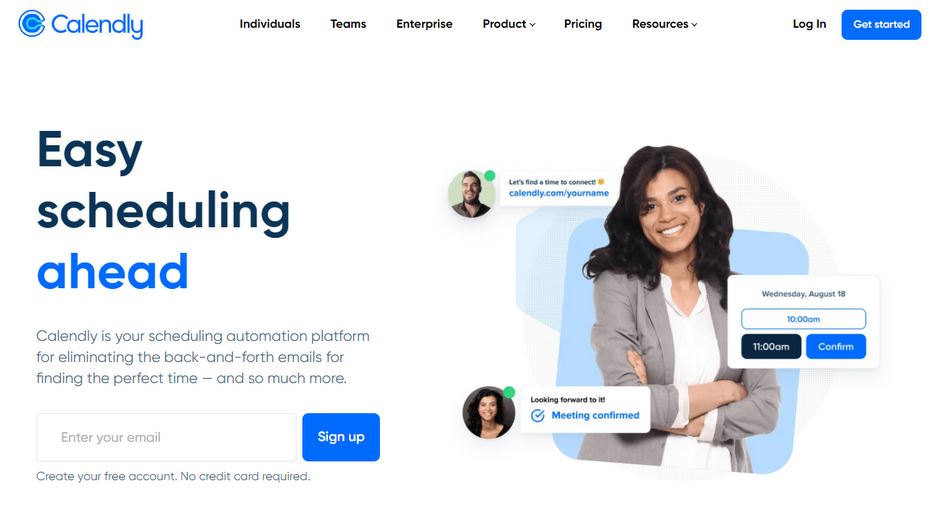
6. Calendly
Calendly is a must for anyone that wants to offer client consult scheduling access on their website or another marketing forum.
You simply set up an “event” for people to sign up for. It then gives you a link address to embed into a website sign-up form, Facebook promotion, or other marketing forms.
Calendly isn’t free. It’s $14.95 a month. But, it’s easy to use both in setting it up and for the end-user. Customers click on the sign-up form you provide and are automatically taken to an online calendar that shows appointment availability.
They select a date and time that’s available, pay (if it’s a paid consult) and submit the request. Payments are made via a secure payment program like PayPal or Stripe. You’re then notified of the appointment.
The downside is that you need to maintain the calendar schedule through the online portal every 30 days or whenever your schedule changes.
The way around this is to schedule availability for consults during a consistent time that you know you’ll be in the office versus an open calendar.
If you aren’t using some, or any, of these applications, try a few new ones out to see if they’re a good fit. If they can shave off valuable time and energy on tasks you could be more efficient at, wouldn’t it be worth the time or cost investment? They have been for me.
I’d love to hear your feedback on these suggestions! Email me at downsizinginstitute@gmail.com and let me know what you think!
Interested in learning more about business training courses at The Downsizing Institute? Click here!
P.S. New to senior downsizing? Have questions about the industry and want to talk to an expert? Sign up for a free 20-minute consultation with me by clicking here.
Deborah

